
Ready to open the door to more fresh trades? Manheim’s Upside Direct inventory is sourced directly from franchise dealers, and comes with special buyer-friendly perks that lower prices and minimize risk. Just look for listings with the Upside Direct U!





Join the Manheim sale Friday 12PM - Monday 4PM or Tuesday 12PM - Thursday 4PM (ET) and look for the listings with the Upside Direct U! It's every dealer's best path to high quality wholesale inventory.
Upside Direct listings are offered on UpsideDirect.com – you may use your existing Manheim.com credentials to log in. Upside Direct listings are also featured on Manheim.com and OVE and are easily located by utilizing the “Upside Direct” Highlight filter when searching.
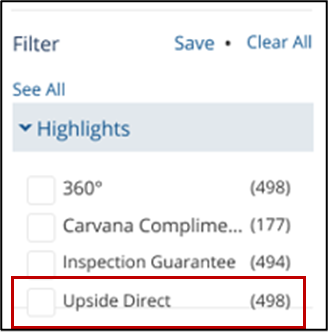
You can use search filters to search for vehicles within a certain radius of a ZIP Code to shop locally.
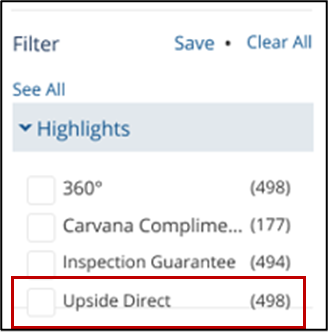
All Upside Direct vehicles are at a dealer’s lot, so the listings will show “At Dealership” in the VEHICLE LOCATION field. The PICKUP field will show the city and state where the vehicle is located. From the SRP, the PICKUP field is just below the CR Grade.

On the Vehicle Details Page, the PICKUP field is on the right-hand side of the screen in the gray box.
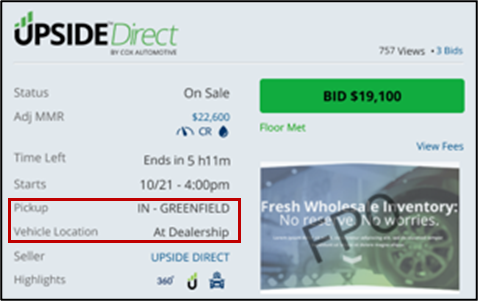
These units follow OVE.com buy fee schedule. Buyers can view the expected fees for a specific vehicle by clicking/tapping “View Fees” from the Vehicle Details Page on Upside Direct.
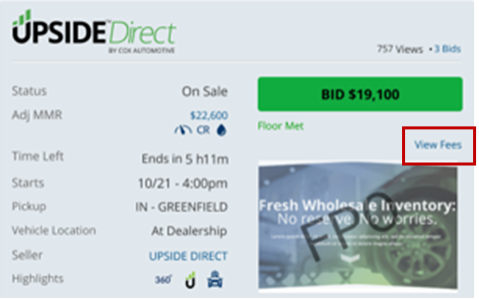
You can access all Upside Direct and Manheim purchases in one location by viewing your account on Manheim.com. Once you’ve signed into your Manheim.com account…
The opening bid is set at or below 50% of MMR as of the start of the Upside Direct auction. MMR updates overnight every night so dealers may notice changes in MMR from the start of the sale to the end. Market conditions could cause the MMR to go up or down. Any changes during the course of a weekend sale are usually, but not always, minor.
*Manheim Marketplace Policies apply. Eligible Upside Direct inventory includes complimentary DealShield protection for 21 days and up to 250 post-purchase miles. Covered vehicles must have: CR score of at least 1.0, sold price below $100,000 and sold price lower than 110% of MMR. As-is units qualify for this promotion. Exclusions from coverage can be found at https://www.mymanheim.com/complimentarydealshield, section 2.4. Buyers may return a maximum of 3 out of every 10 purchases, not to exceed 10 returns in a quarter.
Let us build your success story. Request a sales consultation today.